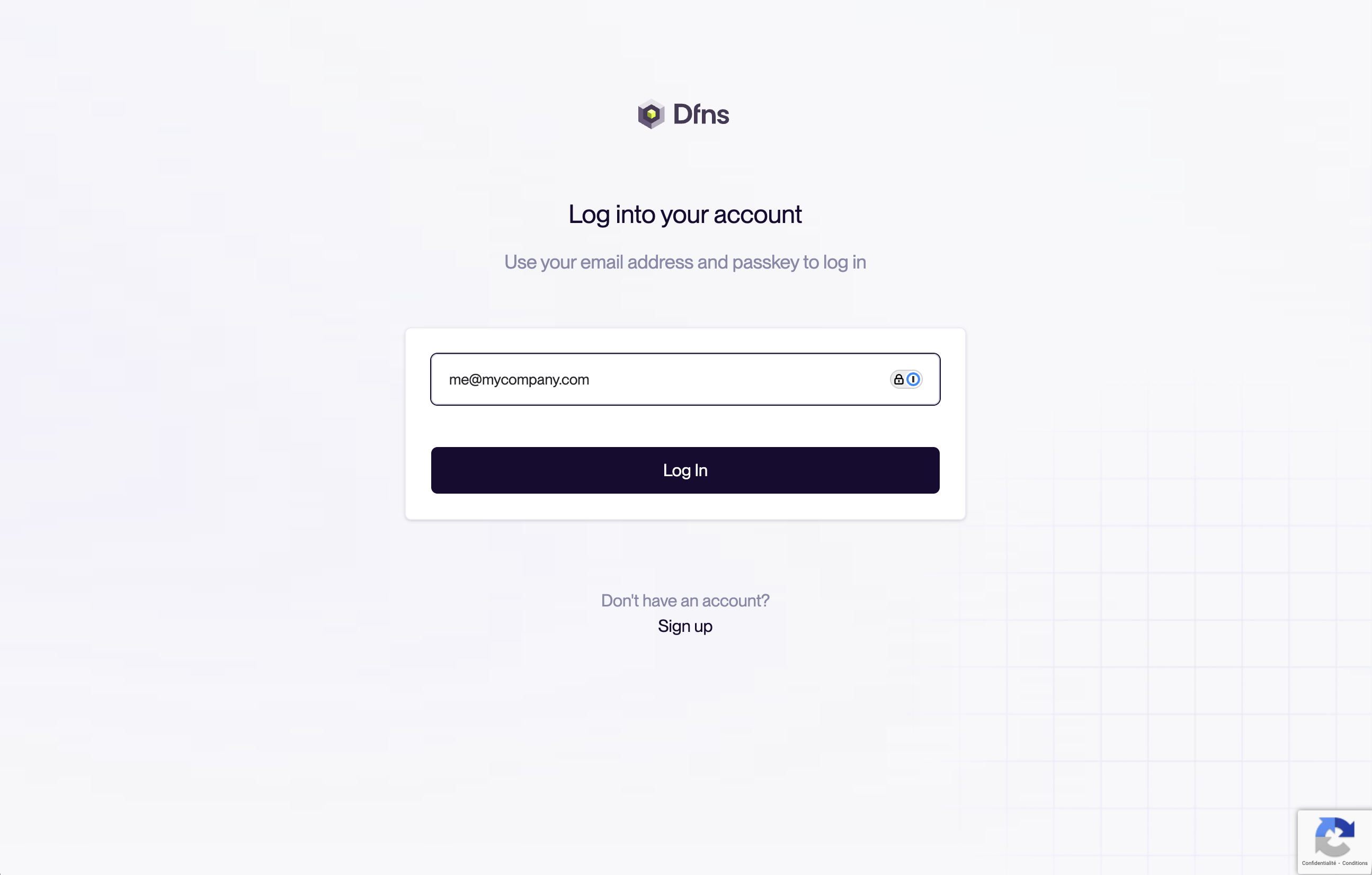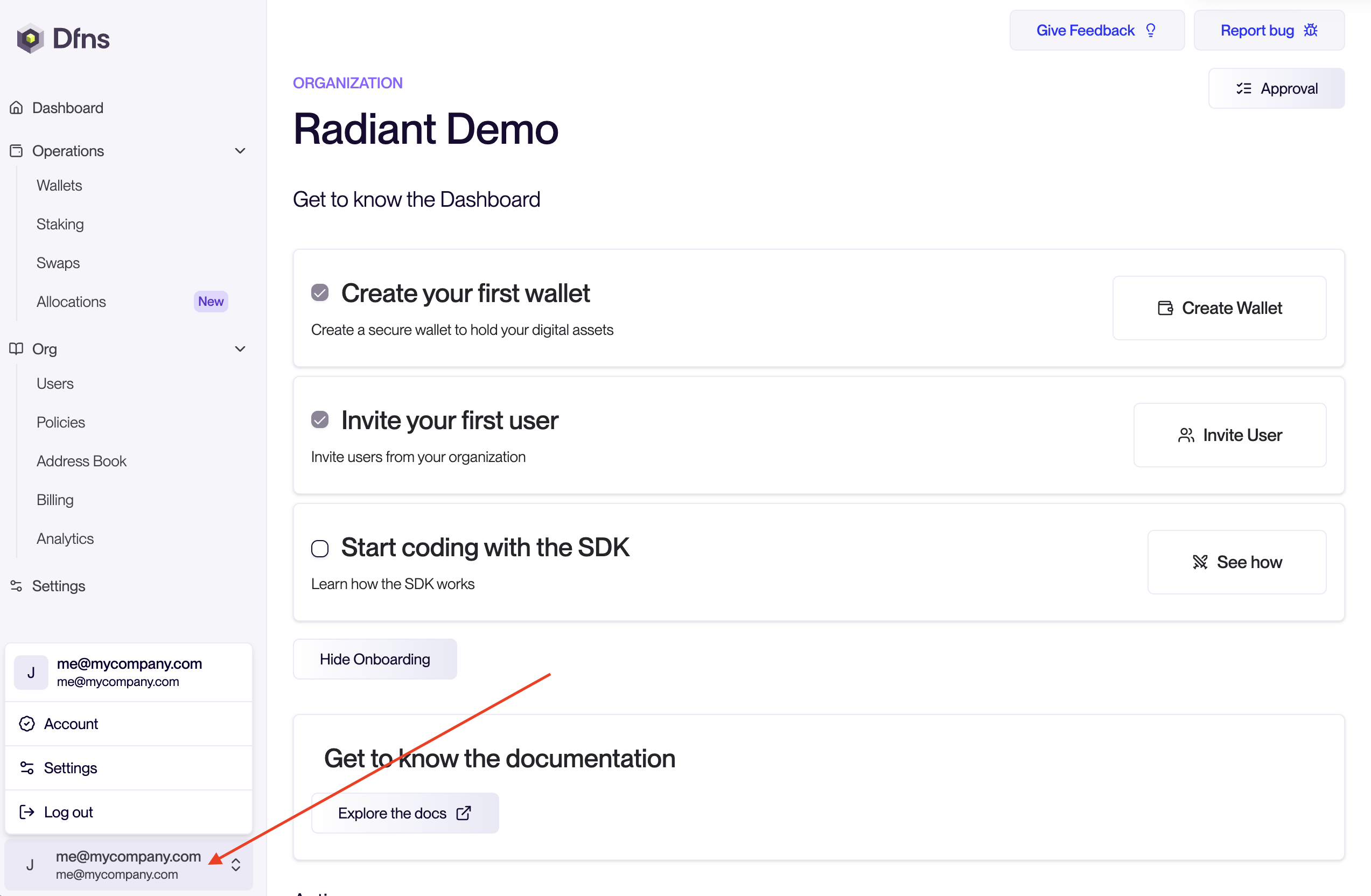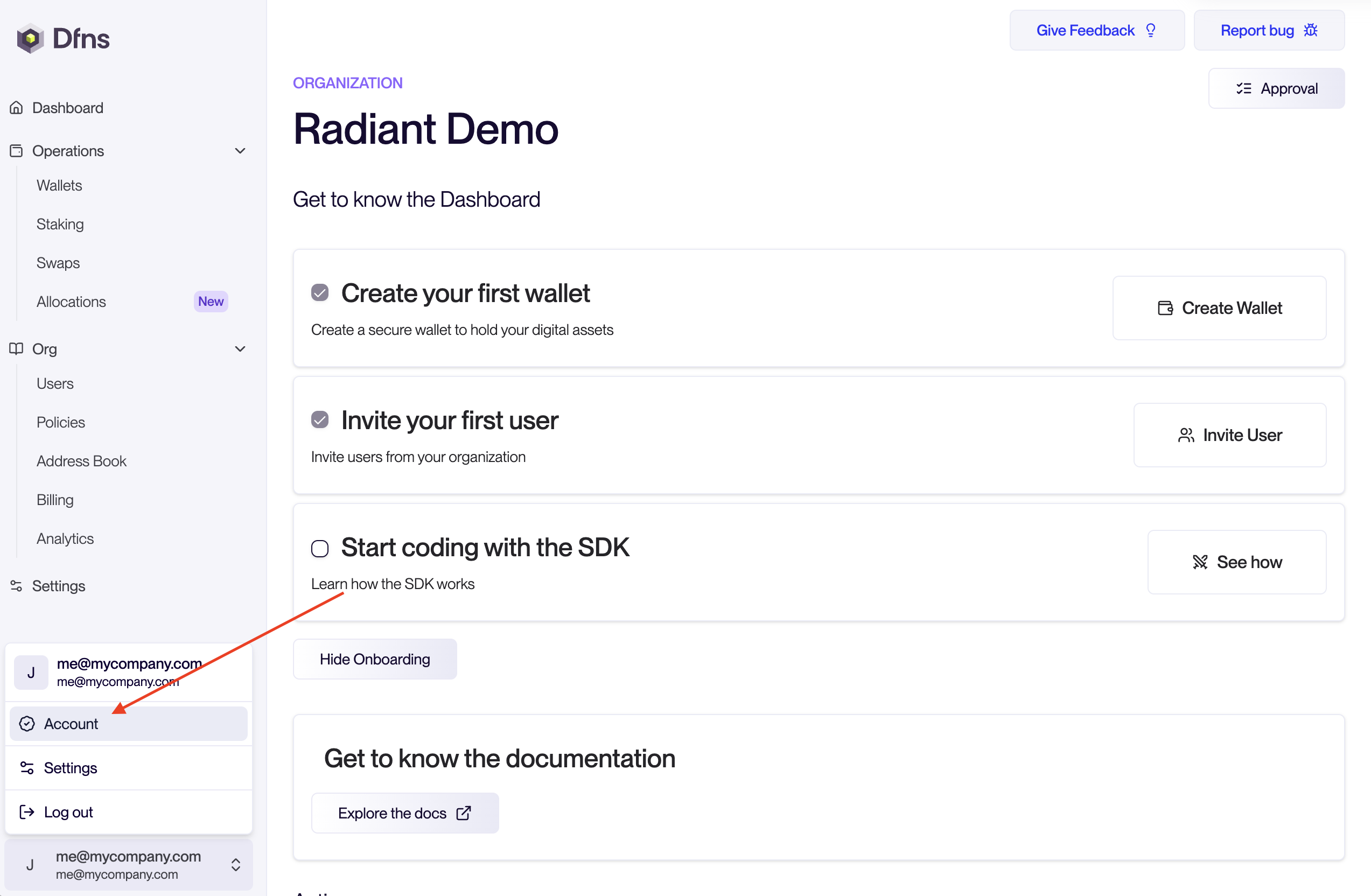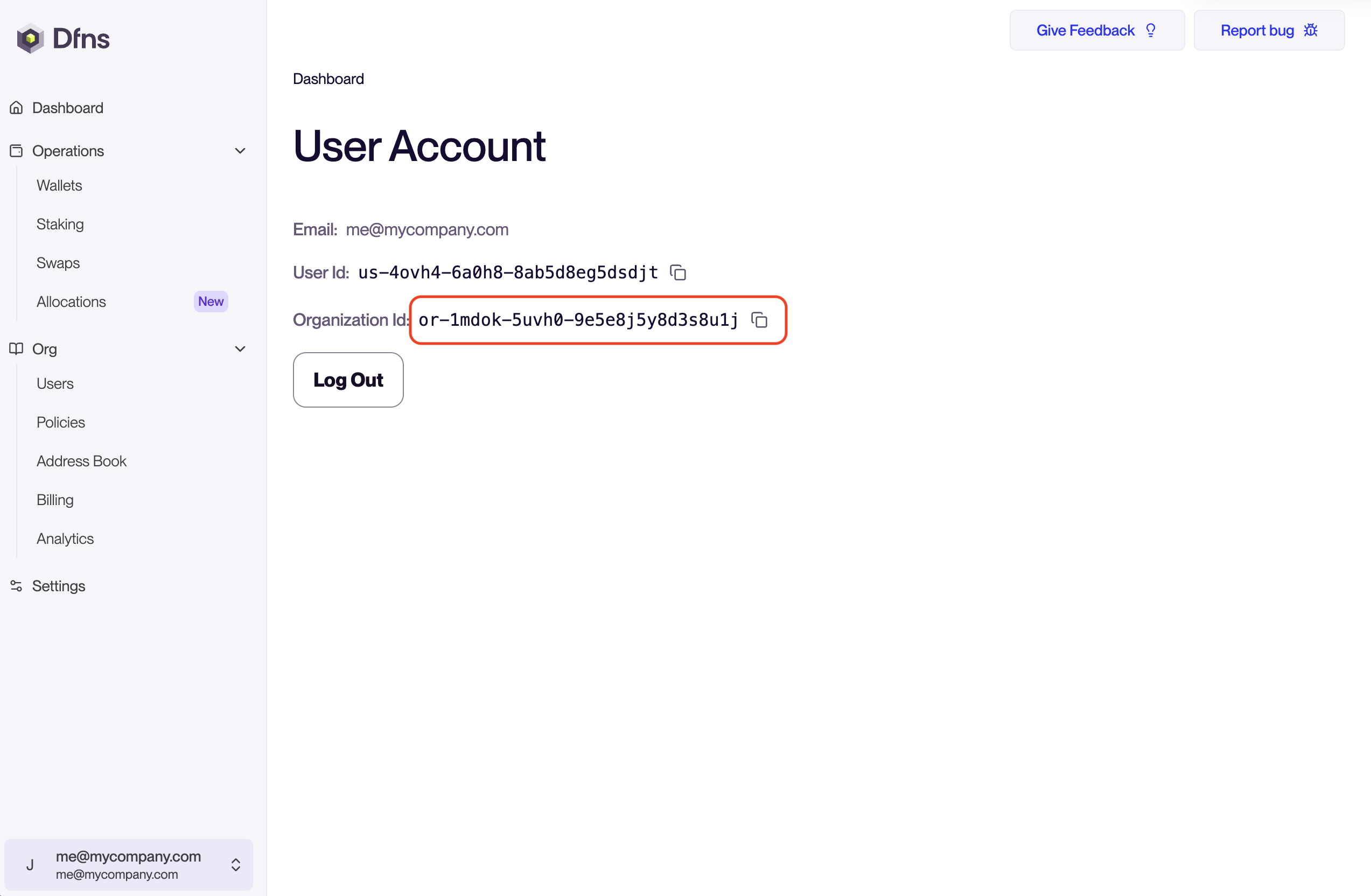Locating your Organization id
The Organization id is the unique identifier Dfns uses to segregate all your information from other companies. It is conveniently located on your dashboard Account page.
The following steps will help you navigate to the Account page.